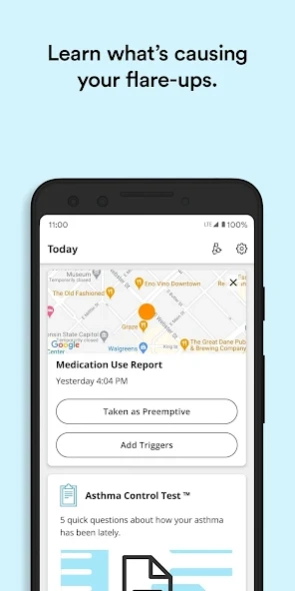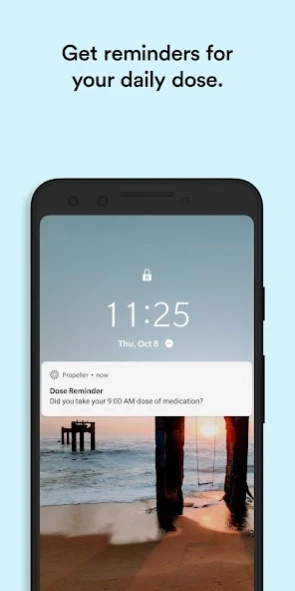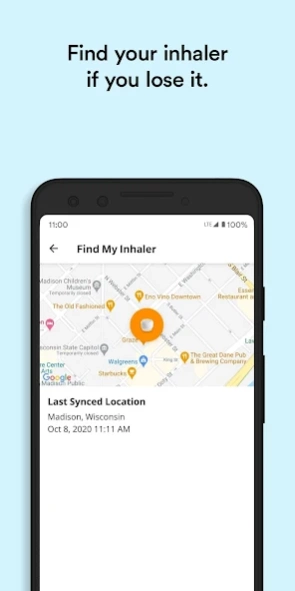Propeller 7.41.0.1
Continue to app
Free Version
Publisher Description
Propeller - Take Control of Asthma or COPD
Propeller can help you follow your treatment plan and take control of your asthma.
Propeller is a digital health tool that has been used by over 100,000 people worldwide. The Propeller sensor discretely attaches to your asthma inhaler, gathers information about your medication use and sends that information to the Propeller app. The app builds your profile and provides personalized support to help you follow your doctor-recommended treatment plan.
Have a complete record
The Propeller sensor and app automatically record when you use your medication.
Never forget a dose
Medication reminders can include chiming sensors, push notifications and in-app reminders.
Reports at your fingertips
Monthly summaries of inhaler use are accessible in the Propeller app and by email, and they can be easily shared with your doctor.
Start each day with confidence
A daily Asthma Outlook plus air quality and weather forecasts are generated based on your location.
Discover your triggers
You can keep a record of when and where you use your rescue inhaler to help learn what may be causing your flare-ups.
Find a lost inhaler
You can use the Find My Inhaler feature of the Propeller app to “ring” a misplaced inhaler.
If you have asthma, ask your doctor if Propeller is compatible with your treatment.
About Propeller
Propeller is a free app for Android published in the Health & Nutrition list of apps, part of Home & Hobby.
The company that develops Propeller is Reciprocal Labs. The latest version released by its developer is 7.41.0.1.
To install Propeller on your Android device, just click the green Continue To App button above to start the installation process. The app is listed on our website since 2024-03-12 and was downloaded 1 times. We have already checked if the download link is safe, however for your own protection we recommend that you scan the downloaded app with your antivirus. Your antivirus may detect the Propeller as malware as malware if the download link to com.asthmapolis.mobile is broken.
How to install Propeller on your Android device:
- Click on the Continue To App button on our website. This will redirect you to Google Play.
- Once the Propeller is shown in the Google Play listing of your Android device, you can start its download and installation. Tap on the Install button located below the search bar and to the right of the app icon.
- A pop-up window with the permissions required by Propeller will be shown. Click on Accept to continue the process.
- Propeller will be downloaded onto your device, displaying a progress. Once the download completes, the installation will start and you'll get a notification after the installation is finished.